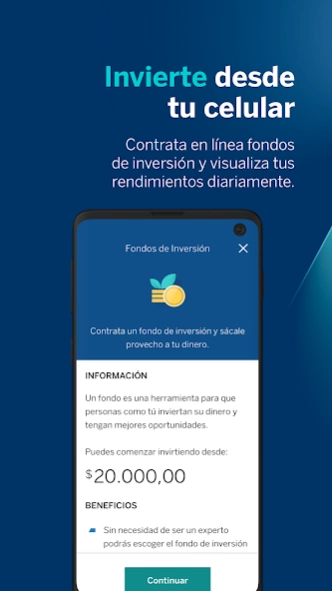BBVA Colombia 24.30.5
Continue to app
Free Version
Publisher Description
BBVA Colombia - The BBVA App evolved so that you can do it too.
With our BBVA App you can carry out all your banking operations much easier, with total comfort, security and without having to go to the branch.
Remember that you can:
- Enter with a unique password and maximize security thanks to biometric identification that allows you to access with your fingerprint or face ID.
- See the detail, the movements and carry out transactions from your products, just by clicking on them.
- View the statements of all your products and generate certificates for your savings and current accounts.
- Turn your debit and credit cards on and off from the product detail.
- Pay for public services by scanning the barcode on your bill with your cell phone camera or entering the payment reference number. Remember that we also accept payments for invoices that have a double payment reference.
- Pay your taxes and recharge your cell phone.
- Mark payments for public services, recharges and transfers to other banks as favorites so that the next time you go to do so, you don't have to have the invoice or the data at hand.
- Pay the BBVA credit cards of your family or friends, yours and even cards from other banks
- Pay your BBVA loans.
- Make transfers to BBVA accounts and other banks. You can also save the account information and make the transfer right there.
- Make advances from your credit card with immediate payment to your savings or checking account.
- Withdraw money at ATMs without the card generating the token from the detail of the account from which you wish to withdraw the funds. This token lasts for 3 hours.
- View the CVV of your debit and credit cards so you can make purchases online.
- Validate if you have a pre-approved credit card, rotating quota and/or loan.
- Receive and send money abroad.
- You can request additional resources on your current consumer credit through a credit check, hire a CDT, a payroll advance and investment funds digitally without having to go to the office.
- Create or cancel your investment fund at any time.
- Learn about the promotions we have for you and use your BBVA points.
- Update your email so we are always in touch.
- Now the Transactional Profile is the Digital Token.
- No more going to an ATM to activate the "Transactional Profile", because activating the Digital Token can also be done from the App.
- Greater security through the Digital Token and biometrics to sign operations.
- More detailed information about the products. In all flows we inform about collections, commissions and rates.
- Throughout the application you will find help messages to make it easier to understand those concepts that are sometimes confusing.
- In addition to reporting the status of the products, we indicate how and where they can help you, if you should call the call center or go to an office, if you go to an office we will indicate which one and how to get there.
- If you request the extracts from the App you no longer need a password to open them.
- Without logging into the App, you can access some options from the Side Menu.
Remember!
In the event of any news, you can contact us at our telephone lines 4010000 in Bogotá, 4938300 Medellín, 3503500 Barranquilla, 8892020 Cali, 6304000 Bucaramanga and other cities at 018000912227, where we will be at your disposal to provide support for any concerns.
About BBVA Colombia
BBVA Colombia is a free app for Android published in the Accounting & Finance list of apps, part of Business.
The company that develops BBVA Colombia is BBVA. The latest version released by its developer is 24.30.5.
To install BBVA Colombia on your Android device, just click the green Continue To App button above to start the installation process. The app is listed on our website since 2024-04-15 and was downloaded 0 times. We have already checked if the download link is safe, however for your own protection we recommend that you scan the downloaded app with your antivirus. Your antivirus may detect the BBVA Colombia as malware as malware if the download link to co.com.bbva.mb is broken.
How to install BBVA Colombia on your Android device:
- Click on the Continue To App button on our website. This will redirect you to Google Play.
- Once the BBVA Colombia is shown in the Google Play listing of your Android device, you can start its download and installation. Tap on the Install button located below the search bar and to the right of the app icon.
- A pop-up window with the permissions required by BBVA Colombia will be shown. Click on Accept to continue the process.
- BBVA Colombia will be downloaded onto your device, displaying a progress. Once the download completes, the installation will start and you'll get a notification after the installation is finished.